Introduction
If you want créate your front-end project without the back-end you need to use a mock. You can create a mock who acts as a true back end. I want to share this solution with you.
Pre-requisites
**Angular project
ng g myProject
Json-server
npm install json-server --save-dev
Nodemon
npm install nodemon --save-dev
Let's do it
For this example my name of the project is anime-shop
Create a server folder

Create your mock JSON
Inside your folder server there are files that are :
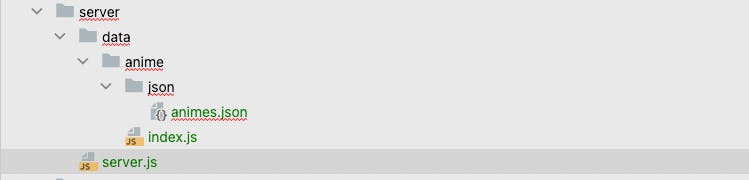
animes.json
{
{
"name" : "Dragon ball Z",
" type" : " Action"
},
{
"name" : "Naruto",
" type" : " Action"
},
}
index.json
const getAnimes = require('./json/animes.json')
module.exports = {
getAnimes: getAnimes
}
server.js
const JSON server = require('json-server')
const middleware = jsonServer.defaults()
const server = jsonServer.create()
server.use(middleware);
server.use(jsonServer.bodyParser);
const animesData = require("./data/anime")
server.get('/api/animes', (req, res, nex) => {
res.status(200).send(animesData.getAnimes)
})
server.listen(3000, () => {
console.log('Fake server run on port 3000')
})
Change your package.json
Add "mock-server": "nodemon server/server.js --ext js,ts,json,html"
{
"name": "anime-shop",
"version": "0.0.0",
"scripts": {
"ng": "ng",
"start": "ng serve",
"build": "ng build",
"watch": "ng build --watch --configuration development",
"test": "ng test",
"mock-server": "nodemon server/server.js --ext js,ts,json,html"
},
Finaly
Run your json-serveur
npm run mock-server
Test your URL
http://localhost:3000/api/animes

